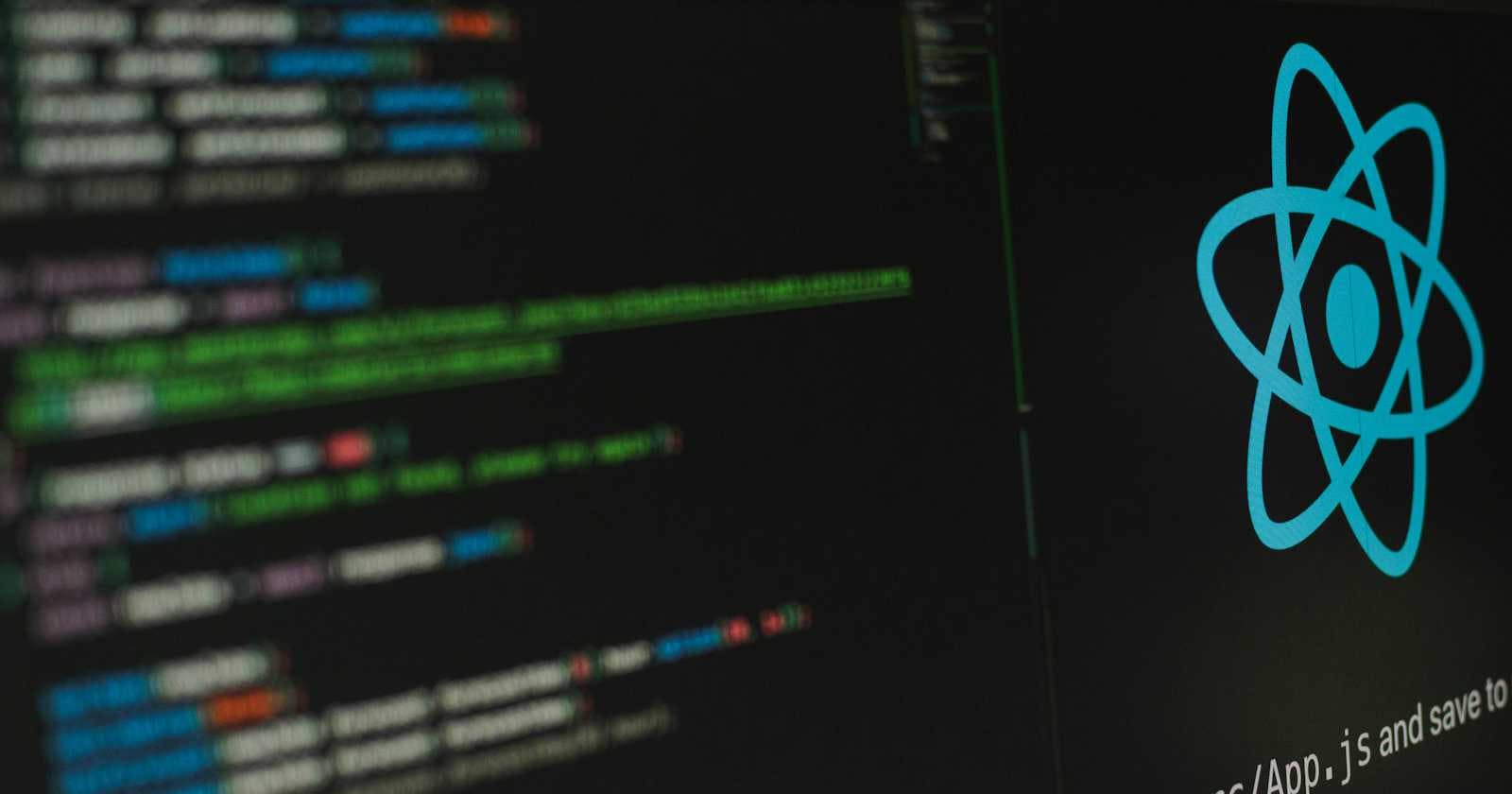Deploying React applications is a crucial step in the development process, allowing you to share your work with the world. Whether you're deploying to GitHub Pages, Netlify, Vercel, or another platform, having a clear deployment process is essential. In this guide, we'll walk through the steps to deploy a React application, covering various platforms and best practices along the way.
1. Push to GitHub
Locally:
Before pushing your React application to GitHub, ensure you've configured your environment properly.
Update .gitignore: Include any sensitive files or directories that shouldn't be tracked by version control, such as
.envfiles.Initial Setup: Initialize a Git repository, add your files, and make an initial commit.
git init git add . git commit -m "Initial commit"Set Up Remote Repository: Link your local repository to a remote repository on GitHub.
git remote add origin <repository_link> git branch -M main git push -u origin mainNow, whenever you need to push changes to the main branch:
git add . git commit -m "Your commit message" git push origin mainCreating a Development Branch:
To manage development changes separately, create a
devbranch:git checkout -b dev git add . git commit -m "Your commit message" git push -u origin devWhenever you need to push changes to the
devbranch:git add . git commit -m "Your commit message" git push origin devMerging Dev Changes to Main:
When changes in the
devbranch are final for production, merge them into themainbranch:git push origin dev git checkout main git pull origin main git merge dev git push origin main2. Deploying to Hosting Platforms
Netlify:
Netlify provides an intuitive platform for hosting web applications.
Deploying Process: Connect your GitHub repository to Netlify and deploy your site.
Environment Variables: Configure environment variables in Netlify's build settings.
Domain Name: Customize your domain name through Netlify's site settings.
Vercel:
Vercel offers seamless deployment for Next.js and React applications.
Deploying Process: Connect your GitHub repository to Vercel and deploy your project.
Environment Variables: Set environment variables in Vercel's project settings.
Domain Name: Change your domain name through Vercel's dashboard.
Render(Backend):
For backend deployment, Render provides a reliable platform with built-in scaling.
Deploying Process: Create a web service to Render, select your Git repository, and deploy.
Environment Variables: Set environment variables in Render's dashboard.
Domain Name: Change your domain name through Render's interface.
Conclusion
Deploying React applications involves several steps, from pushing changes to version control to selecting a hosting platform. By following this guide, you can confidently streamline your deployment process and share your React projects. Remember to test your deployments thoroughly and leverage the tools provided by hosting platforms to optimize performance and functionality.
Happy coding and deploying!